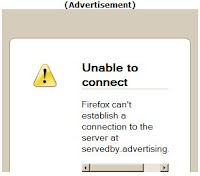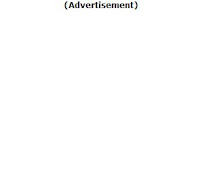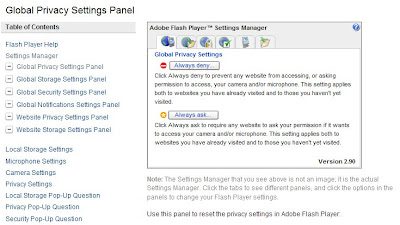Thanks to Neil for bringing them to my attention 🙂
Here is the checklist.
Here is the guide.
Tag: Children’s Privacy
BT bought Counterpane – October 2005
Wow I missed this -Bruce Schneier’s company. BT bought Counterpane. Listen to this interview, it is really interesting, Bruce Schneier and others! Thanks to Jeff for this!!
Changing Generational Notions of Privacy
Take a look at this article and related discussions in Bruce’s blog. I wasn’t surprised by this. I see big money-making opportunities in the future for those businesses that ‘clean’ information residue (linked to identities) as some of the younger generation become adults and realise that recruitment agencies are ‘googling’ them before they are considered for the most sought after jobs.
Blocking Adware using the HOSTS file.
How I love seeing this message instead of adverts in my Yahoo Mailbox 😉
Check how I do this using the HOSTS file that I documented on an earlier posting.
For those of you that are interesting to understand more on how the HOSTS file works, listen to the Security Now podcast
.
Blocking Adobe Flash Content
Did you know that you can customise the settings of the adope flash player -that maybe causing dynamic content to appear on visited web pages and can also be storing content onto your computer. I get these sort of content when I open my Yahoo Mail for example if I haven’t set my privacy settings.
You could be seeing an advert a bit like the one below that is dynamically changing every few seconds. If so there is a chance that it is also storing content on your computer.

If you ‘right-click’ on the dynamic content, something like the following will pop-up. If you navigate through the menu options -the icons in the bottom left-hand corner, you will be presented with various privacy options for this particular advertiser. You can edit just the settings for adverts from this one advertiser using this panel.
The first thing I do is click on the ‘folder’ icon and set content to be stored on my computer to zero! Afterwards the advertisement disappears and looks like the example below.
Click on the Advanced option to modify the global settings for ALL adverts. You will be presented with something like the following. Any settings applied on this web-page will affect how Adobe Flash Content -concerning your privacy settings- is being managed on your computer.
Let me know how it goes…
The HOSTS file – for blocking adware
Hi, an appropriate first posting for my blog.
I found a great website full of step-by-step tips for blocking all sorts of nasty stuff that want to visit your computer.
With configuration of the HOSTS file it is possible to intercept any IP calls that are made to advertising and tracking companies before they ever leave your computer. The HOSTS file is located -on WindowsXP- under c:\windows\system32\drivers\etc\hosts. You may have to remove the read-only flag in order to edit. You can tell it has worked because the next time you log into your on-line mail (e.g. yahoo, google, etc) you may just see a small cross on the left of the box where the advert should be, but no advert!
Check out the following url: http://www.mvps.org/winhelp2002/nopopups.htm. It gives instructions on how to configure the HOSTS file and where to find it. It also provides step-by-step instructions (with graphics :-)) on configuring IE, and other privacy tips.
Let me know if it works!!