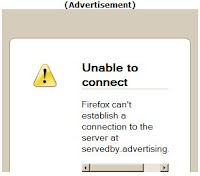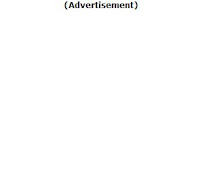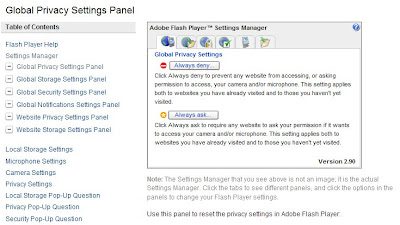Thanks to Romek who was kind enough to send this picture to add a different dimension to an otherwise ‘boring’ information security blog 🙂
Month: March 2007
Blocking Adware using the HOSTS file.
How I love seeing this message instead of adverts in my Yahoo Mailbox 😉
Check how I do this using the HOSTS file that I documented on an earlier posting.
For those of you that are interesting to understand more on how the HOSTS file works, listen to the Security Now podcast
.
Proposal for porn domain revived
Plans to create an internet domain for pornographic websites have been resurrected. I hope they make an affirmative decision on this soon!. Makes such sense for ease of content filtering for children.
What about the .kids domain? I haven’t heard anything more on this recently. Anyone got any input here?
Blocking Adobe Flash Content
Did you know that you can customise the settings of the adope flash player -that maybe causing dynamic content to appear on visited web pages and can also be storing content onto your computer. I get these sort of content when I open my Yahoo Mail for example if I haven’t set my privacy settings.
You could be seeing an advert a bit like the one below that is dynamically changing every few seconds. If so there is a chance that it is also storing content on your computer.

If you ‘right-click’ on the dynamic content, something like the following will pop-up. If you navigate through the menu options -the icons in the bottom left-hand corner, you will be presented with various privacy options for this particular advertiser. You can edit just the settings for adverts from this one advertiser using this panel.
The first thing I do is click on the ‘folder’ icon and set content to be stored on my computer to zero! Afterwards the advertisement disappears and looks like the example below.
Click on the Advanced option to modify the global settings for ALL adverts. You will be presented with something like the following. Any settings applied on this web-page will affect how Adobe Flash Content -concerning your privacy settings- is being managed on your computer.
Let me know how it goes…
Podcasts for children
The 50 Most Important People on the Web
From PC World.
This is a really interesting read!
The importance of ‘net neutrality’
A very good article on the importance of ‘net neutrality’. Tim Berners-Lee who normally keeps a low profile is speaking out in favour of this.
Team Hoyt
This is inspiration for life!
I have seen the video -that is regrettably no longer available free on uTube.
It is because of the determination of Dick and the beauty of technology that Rick gains the power of communication, and this incredible feat became a reality. Buy the video, it is worth it, it will change your life!
Definition of a Computer
Did you know that if you look in a dictionary printed before 1940, a definition of a computer is defined as a person who performs calculations.
This type of definition still exists today in the Oxford English Dictionary although takes secondary place -to the real definition as – a computer is a person who makes calculations, especially with a calculating machine.
The actual definition of a computer is much more complex: a device which is capable of receiving information (data) in a particular form and of performing a sequence of operations in accordance with predetermined but variable set of procedural instructions (program) to produce a result in the form information or signals. Most computers operate electronically and manipulate data in digital form.
I do wonder how the definition of a computer will look like in 20 years time!
Anonymity in the classroom
Teaching over the web vs in the classroom: differences in the instructor experience. A very interesting article for those with children. Read the whole article, it begins with negative aspects, e.g. feeling of unable to use social interaction skills by teachers, towards the end the paper presents some positive and interesting observations. Particularly on p6. The teacher was able to discern which student wrote which paper when marking even though there were no names attached. Because all of the communication was in written form, the teacher became familiar with writing styles and interests of the students.